Understanding the Risk: Dual-Use Chargers Aren’t Harmless
It seems convenient: you plug your charger into your phone to power it up, and you use the same cable to charge your vape pen when needed. But this practice can expose your phone’s charging port to serious risks. Let’s unpack why.
1. Shared cables increase exposure to contaminants
When you use the same charger for your phone and your vape pen, you’re essentially moving between two different device-ecosystems. The phone often sits in your pocket, gets carried around, exposed to dust and lint, while the vape pen tends to be used in very different contexts (possibly around aerosols, liquid e-juice spillage, condensation, etc). Over time, this increases the likelihood that anything from vape residue, moisture, e-liquid droplets, fine particles or even oil/glycerin mist will end up on the charging cable plug or in the phone’s port. Once the port is compromised, the risk of damage escalates.
2. Modern phones have built-in moisture and liquid detection
To safeguard sensitive charging ports, many phone manufacturers now include sensors and detection logic that stop charging if moisture or liquid is detected in the USB/Lightning/USB-C port. For example:
* Samsung notes that if “water is in your device’s USB port or moisture is detected that exceeds a set point, charging will not be supported.” Samsung UK
* Apple states: “If you charge your iPhone while the Lightning or USB-C connector is wet, the pins on the connector or cable can corrode and cause permanent damage or stop functioning.” Apple Support
This means your phone is actively trying to prevent damage — but that also means that if something foreign (moisture, vape/smoke residue) triggers the sensor, you’ll be locked out of charging or potentially cause long-term damage.
3. Why vape use adds extra risk
When you use a vape pen and charge with the same cable (or even same charging environment) as your phone, you introduce additional hazards:
* E-liquid leaks or condensation: Vape juices, especially in pods or tanks, can leak or condense. That moisture (or sticky residue) can travel along cables and into ports.
* Glycol/glycerin residues: Many e-liquids contain propylene glycol (PG) and vegetable glycerin (VG), which are relatively viscous and can leave residue. While not necessarily *highly corrosive* in the usual sense, they are hygroscopic (attract moisture), sticky, can trap dust/lint and create a micro-environment inside the port that encourages corrosion or short-circuiting. For example: research indicates that e-liquids “are corrosive to the metal components of the e-cigarette devices” and may lead to high metal release, such as tin, lead, nickel. PMC
* Residue conductance: Even small amounts of liquid or residue can change the conductivity inside the port, causing erratic behaviour, triggering the moisture detection, or even shorting the pins. Anecdotal evidence shows vape juice leaking into USB ports caused weird charging behaviour.
* Mixed environments: A phone port is designed for relatively clean, dry use. Introducing a charger that’s also used with a vape (which may expose the cable or plug to atoms, aerosols, condensation etc) increases risk of contamination.
What Happens to Your Phone When the Port Gets Compromised
When you ignore the risks, here are some of the specific issues you may face:
Moisture or liquid detection error
When your phone shows a message like “Moisture detected in USB port” or “Liquid detected in Lightning connector”, that’s the system saying: *Stop — there’s something there.* If you override it or plug in anyway, you risk:
* Corrosion of the port pins or connector. (Apple explicitly warns of corrosion if you charge when the connector is wet.) Apple Support
* Short-circuiting or erratic charging behaviour (charging stops/unexpected behaviour)
* Permanent damage that leads to port failure, needing repair or replacement.
Build-up of residue
Sticky residues from vape juice (or even fine dust that’s attracted due to the residue) can deposit on the port pins. Over time this can:
* Prevent good contact between charger and phone
* Trigger intermittent charging
* Encourage moisture/humidity retention in the port, increasing corrosion risk
Sensor triggered even in absence of actual water
Interestingly, moisture detection systems may trigger even if you haven’t spilled water. For instance, condensation, humidity, fine liquid film, or residue can trigger the warning. Samsung notes “You may get a Moisture detected error even if your phone has not come into contact with water. Exposure to environments with high humidity may also trigger a water drop icon.” Samsung UK
That means the risk from vape residue and associated moisture isn’t just theoretical — the system treats even minor deposits as a red flag.
What the Science Says About Vape-Liquid Components and Their Effects
Here are a few facts you should know so that you have informed understanding of how e-liquids (used in vape pens) interact with electronics.
Propylene Glycol (PG) and Vegetable Glycerin (VG) — the base of most e-liquids
* The primary carriers in e-juice are PG and VG. Wikipedia
* PG: A viscous, colourless liquid, miscible with water and many solvents. Wikipedia
* VG: Thicker, more hygroscopic, can leave more residue. According to research, glycerol (VG) enhances the transfer of metals into the e-liquid compared to PG. ResearchGate
* While neither PG nor VG are highly corrosive in the sense of strong acids attacking metal immediately, their presence in the port environment creates elevated risk: they are sticky, attract dust/humidity, and can trap micro-liquids in the port region.
Corrosion & metal dissolution
* Research shows that e-liquid formulations lead to transfer/dissolution of metals (Fe, Ni, Cu, Zn, Pb) from heating coils into the liquids. ResearchGate
* Although this is about e-cigarette hardware, not phones, the lesson is: e-liquid environments can promote metal degradation, which is exactly what you want to avoid in your phone’s charger port.
Why Sharing the Charger Amplifies the Risk
Putting all of the above together: using the same charger cable or port for both your phone and vape pen introduces a convergence of risk factors that your phone’s charging port isn’t designed to handle:
* The charger cable becomes a vector: It might carry residue or moisture from the vape pen environment into your phone.
* The timing: Often you might charge the phone after charging or using the vape pen — residue might still be on the cable plug or port.
* The sensor: Your phone’s moisture/liquid detection sensor is primed to act when any foreign substance is present. A vape-residue contaminated connector gives it exactly the kind of condition it is built to warn against.
* Resilience: Phone ports expect clean, dry, consistent environments. Introducing contamination reduces longevity, increases probability of failure.
In short: you’re enhancing the likelihood of triggering the fault condition (moisture detected), of corroding or damaging the port contacts, and of requiring repair.
How to Avoid Damage: Safe Charging Practices
Here are recommended steps to protect your phone’s charging port and avoid the pitfalls:
Use separate chargers/cables
* Ideally have one dedicated charger (and cable) **only** for your phone and another **only** for your vape pen.
* That way you minimise cross-contamination between the two device-ecosystems.
Inspect and clean your charging port regularly
* Periodically check your phone’s port for lint, residue or any sign of moisture.
* If you spot sticky residue (from vape juice or otherwise), clean using recommended electronics-safe methods (power off device, use isopropyl alcohol on a swab, let fully dry) as advised in forums.
* Don’t try to charge if there’s visible residue or you’ve just used your vape pen and swapped the cable.
When the phone issues a “moisture detected” or “liquid detected” warning
* Heed the warning: both Samsung and Apple advise drying first — charging when the sensor is triggered can cause damage. Samsung UK
* Remove cable, power off phone, leave port facing down in a dry area, allow airflow, wait sufficiently (some hours) until port is fully dry.
* Use wireless charging if available (since it bypasses the port entirely) until the port is safe to use again.
Avoid charging in humid/vapour-rich environments
* Make sure the charger and cable plug are dry and clean before connecting to your phone.
Conclusion: Protect Your Phone’s Charging Port
Using the same charger for a phone and a vape pen might seem harmless, but over time that convenience can cost you — both in potential charging issues and costly repairs. Your phone’s port is a high-precision piece of hardware designed for clean dry connections. Introducing contaminants via vape‐residue, aerosol, moisture or sticky glycol/glycerin environments increases risk of sensor triggers, corrosion and failure.
In short:
* Your phone has moisture/liquid detection exactly to protect itself — don’t ignore it.
* E-liquid environments introduce real-world risk of residue, moisture, and contamination.
* Sharing the charger cable across devices increases contamination risk.
* Use separate cables/chargers, clean the port, and don’t rush to charge after vaping or in humid situations.
By following these steps, you safeguard your phone’s port, avoid those dreaded “moisture detected” warnings, and extend the life of your device.



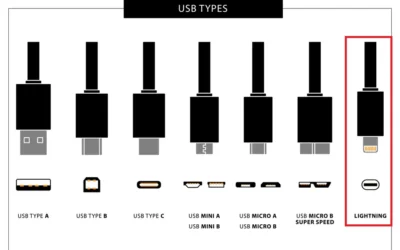
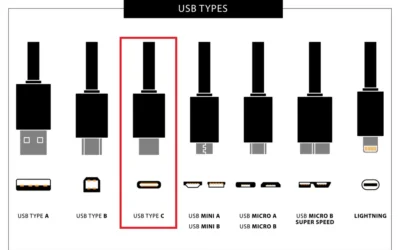

0 Comments